SAP HANA, emphasized on multi-model data analysis along with an in-memory database, is a creation by SAP. Acting as a base for enterprise resource planning (ERP) solutions and various business software, it stands out for its speed and potency, offering real-time computing solutions for the corporate sector. IQST in Bangalore offers advanced SAP HANA online training with industry experts delivering sessions and classes in real-time.
In-memory computing
In-memory computing is about storing vast data volumes directly in a server’s primary memory. SAP HANA amalgamates information from diverse segments of an organization, including:
• Business records like agreements and excel sheets
• UX/UI (User Experience/User Interface) – inclusive of website forms, emails, and additional client engagements
• Mobile – data sourced from customer and employee mobile gadgets
• IoT (Internet of Things) – data generated by numerous sensors across all business dimensions, from warehouses and vehicles to retail outlets and corporate buildings.
The SAP HANA database, based on SQL, serves both traditional transactional applications (OLTP) and analytical queries (OLAP).
SAP HANA as a Development Platform
With SAP HANA’s extended application services in the advanced model (SAP HANA XSA), a comprehensive development environment is offered for coding in Java and Node.js.
The SAP Web IDE for SAP HANA, a browser-based development environment, is tailored for crafting web and mobile user interfaces, business logic, and sophisticated data models.
The SAP Enterprise Architecture Designer, Edition for SAP HANA, enables the sharing of various artifacts with organizational users.
Innovations from SAP HANA
1. Capacity for in-memory computing
2. Strategy for data management
3. Reports of a generally lower total cost of ownership
4. Reduction in Processing time
5. Lowered connectivity cost, as data resides in a single location
Types of SAP HANA Installations:
1. On-Site
2. Cloud – Either Private or Public
3. Dual -tiered (Hybrid)
Advantages of SAP HANA
• Comprehensive
• Rapid
• All-purpose
• Productive
• Forceful
• Extensible
• Adaptable
• Uncomplicated
• Smart
• Safe
Setting Up SAP HANA Environment on AWS
1. SAP HANA
AWS facilitates an SAP-endorsed cloud infrastructure for SAP HANA deployment. Together, AWS and SAP ensure businesses of every scale can harness the full potential of SAP HANA’s in-memory computing on AWS. This segment provides detailed guides for SAP HANA migration, setup, and management on AWS, allowing choices between SUSE Linux Enterprise Server (SLES) or Red Hat Enterprise Linux (RHEL).
• Migration manual
• Setup manual
• Management manual
• Quick Start setup manual
• AWS Launch Wizard for SAP
• AWS Backint Agent for SAP HANA
• Overview on data tiering manual
• SAP on AWS with Overlay IP for high availability
• SAP HANA on AWS: SLES and RHEL’s High Availability Setup
• Integrating SAP HANA on AWS with Amazon FSx for NetApp ONTAP
2. SAP Business Objects
The SAP BusinessObjects platform enhances business intelligence (BI) with reporting and visualization capabilities. These guides focus on configuring the SAP BusinessObjects BI Platform on AWS for optimal availability and disaster recovery.
• Linux deployment and management manual
• Windows deployment and management manual
• Linux high availability and disaster recovery manual
• Windows high availability and disaster recovery manual
3. Solutions based on SAP NetWeaver
Acting as the core technological foundation for SAP’s business applications, SAP NetWeaver supports both ABAP and Java-based software. Detailed within this section are guides on migrating, setting up, and running SAP solutions founded on SAP NetWeaver. Covered solutions are SAP Business Suite, ERP/ECC, S/4HANA, SAP BW, BW/4HANA, and Hybris Marketing.
• Linux setup manual
• AWS Launch Wizard for SAP
• Windows deployment and management manual
• SQL Server deployment and management manual
• Overlay IP for SAP on AWS high availability
• Oracle for SAP NetWeaver on AWS: Linux Deployment and Operations
• SAP NetWeaver HA on AWS for SLES and RHEL Configuration
• SAP ASE for NetWeaver on AWS: Linux Operation and Deployment
• Simplified SAP installation
4. SAP Any DB
Here, guidance is provided for establishing and managing SAP workloads with an AnyDB database on AWS.
• IBM Db2 HADR and Pacemaker for high availability
• SAP MaxDB with Amazon FSx for NetApp ONTAP
• Db2 for SAP with Amazon FSx for NetApp ONTAP
• SAP ASE with Amazon FSx for NetApp ONTAP
5. General Guides for SAP
This segment offers insights and planning advice for SAP customers and partners, involving comprehensive information on deploying, configuring, and managing SAP environments and solutions on the AWS Cloud, along with supplementary resources.
• SAP on AWS introduction and planning manual
• Architectural Advice for SAP on AWS Availability and Reliability
• AWS Data Provider manual
• Backup and recovery document
• SAP on AWS pricing manual
• AWS Well-Architected Framework – SAP Perspective
• Amazon EC2 instance recommendations for SAP on AWS
• AWS SDK for SAP ABAP
• Disaster recovery for SAP on AWS with AWS Elastic Disaster Recovery
• Automated system patching
• RISE with SAP on AWS Cloud