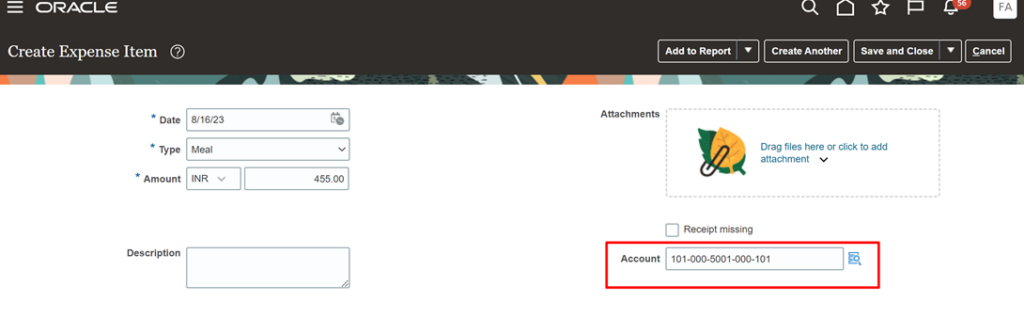Business case : To allow users to change the account combinations during expense entry.
Initially as seen below screen user doesn’t have option to change the account combination.
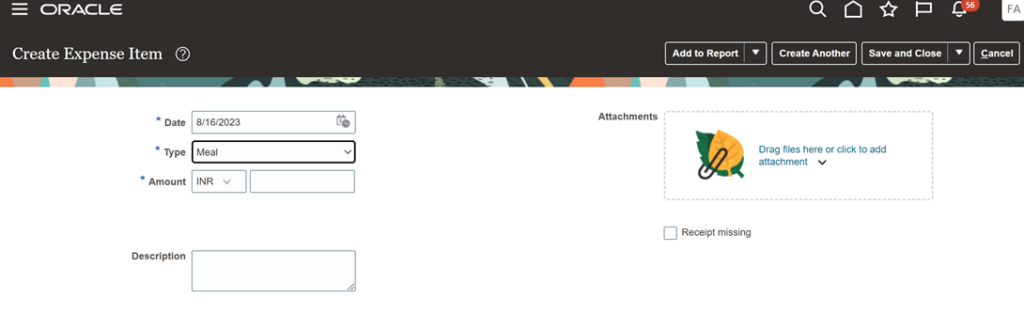
To enable this follow below steps:
Step 1: Go to Tools> Go to Security console
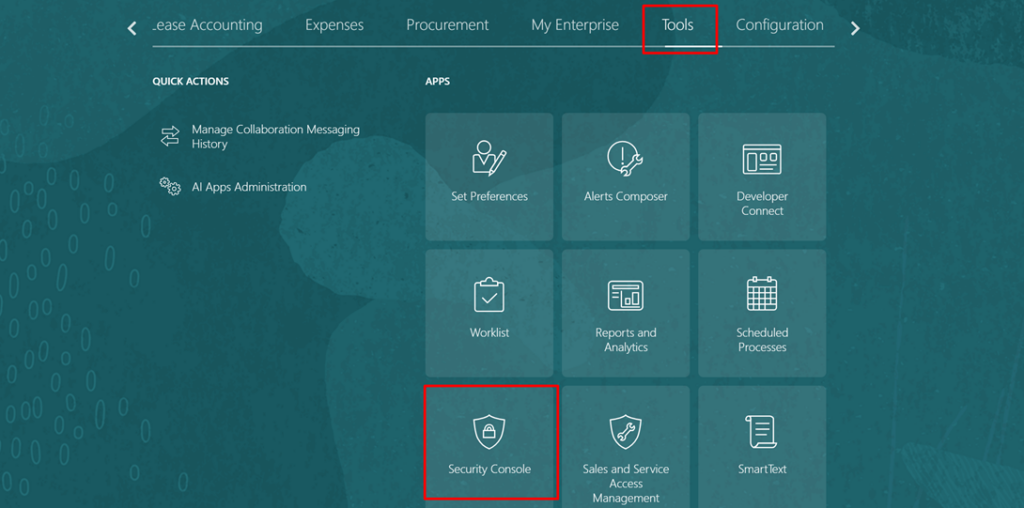
Step 2> Create copy of employee role
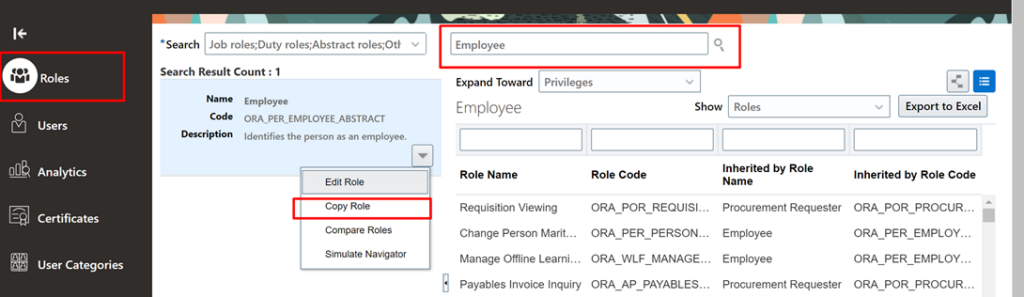
Step 3: Select below option and click copy role
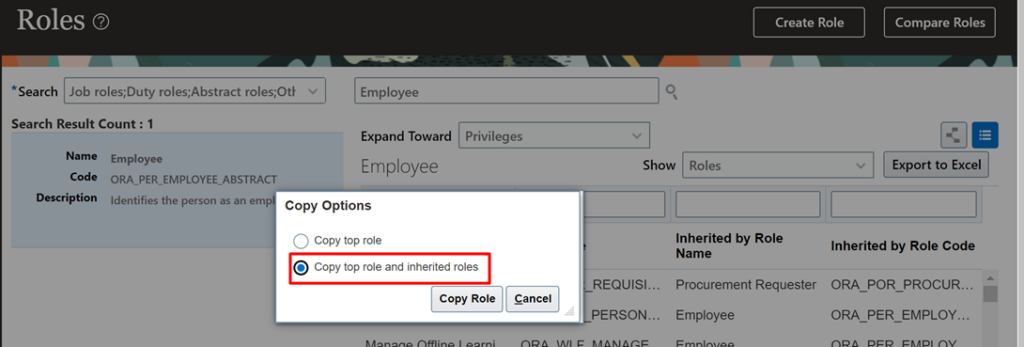
Step 4: Give Role Name and role code and click Next
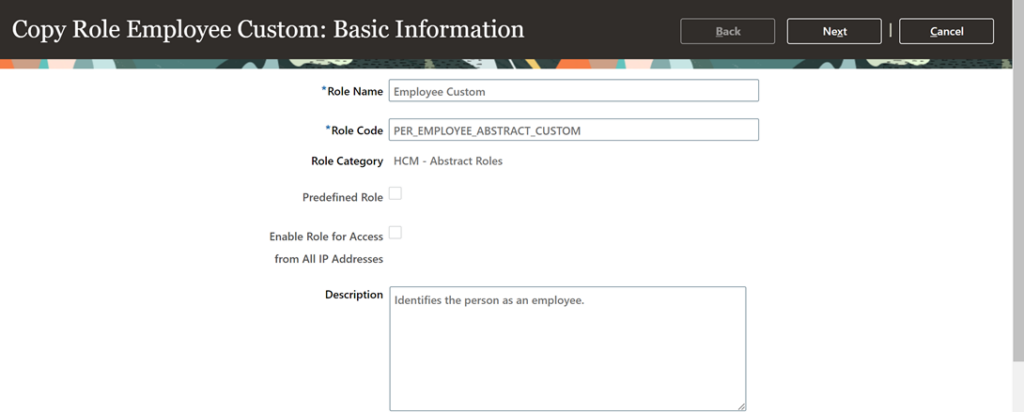
Step 5: Click on Add Policy> Search “EXM_OVERRIDE_EXPENSE_ACCOUNT_ALLOCATION_PRIV” > Click Add Privilege to Role
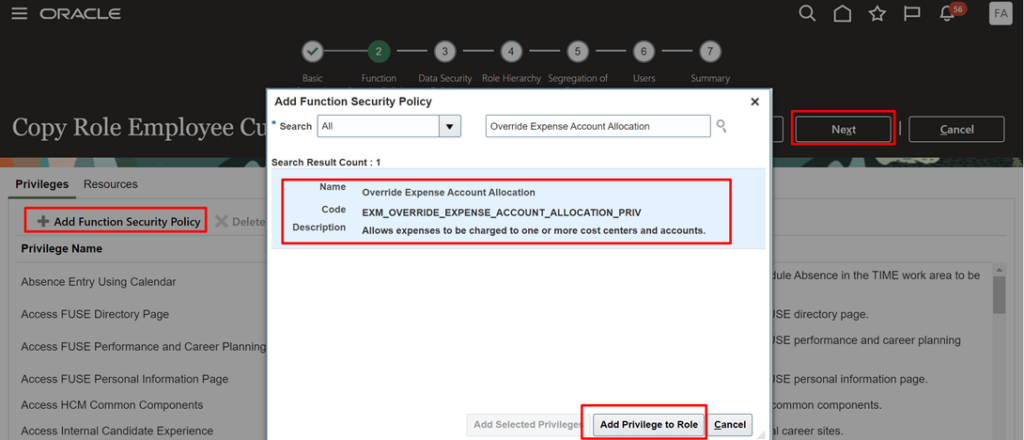
Step 6: Click Next till step 7 and at last click Submit and Close
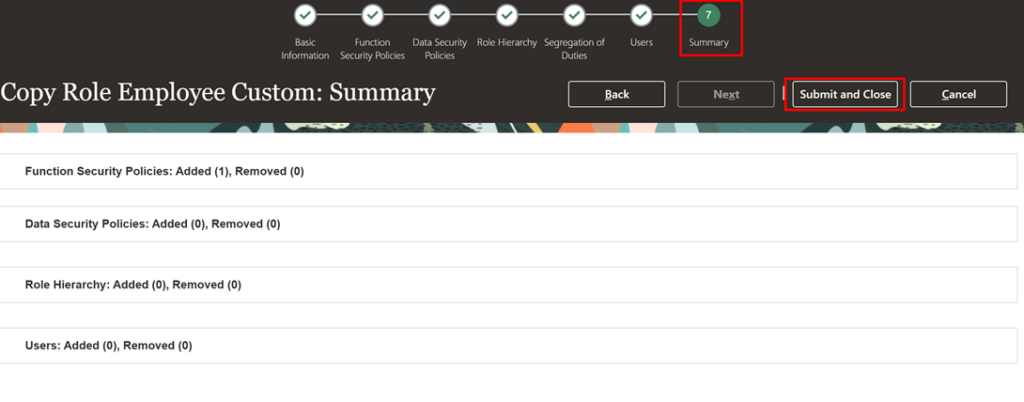
Step 7 : Add the new role to user
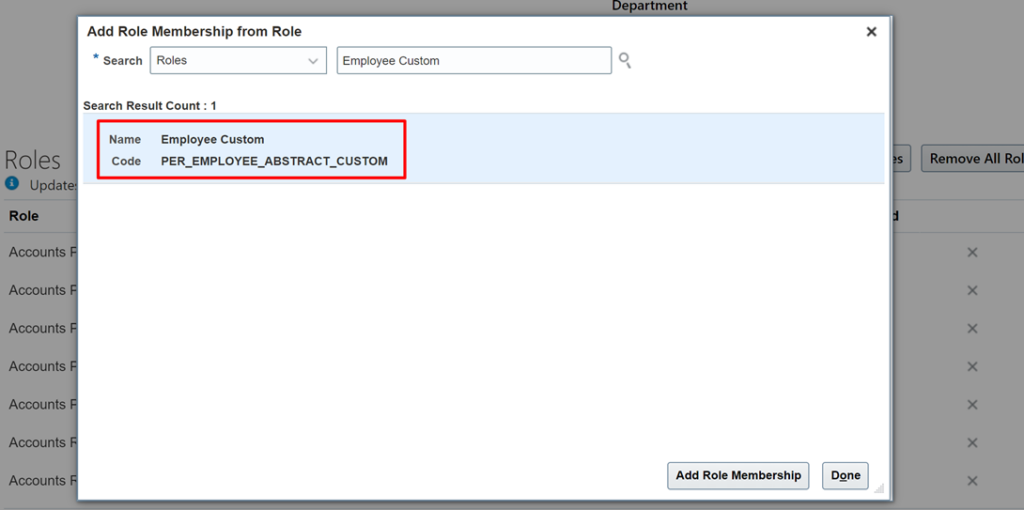
Step 8 : Go to Setup and Maintenance > Go to setup Manage Administrator Profile Values >Search the Profile code
EXM_ALLOW_FULL_ACCT_OVERRIDE >Set value as Yes
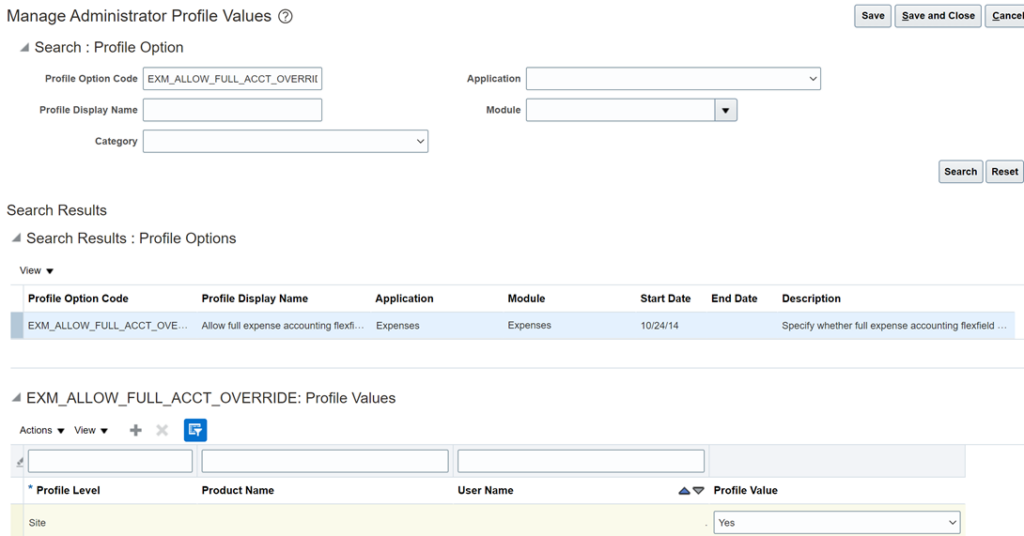
Note:
To allow users to change only Cost centre and Natural account combination,
– Set the profile EXM_ALLOW_FULL_ACCT_OVERRIDE to “NO”
To allow user to display account field to override full account code combination,
– Set the profile EXM_ALLOW_FULL_ACCT_OVERRIDE to Yes
Step 9: Now the profile option is available to Change